T-Mobile Galaxy Note 10 and Note 10+ now getting One UI 2.1 update

One week after T-Mobile’s Galaxy S10 phones got their One UI 2.1 update, it’s the Galaxy Note 10’s turn to be updated.
T-Mobile is now updating the Samsung Galaxy Note 10 and Note 10+ to versions N970USQU3CTC9 and N975USQU3CTC9, respectively. These are sizable updates, coming in at more than 1GB in size, so you may want to find a speedy data connection before starting the download.
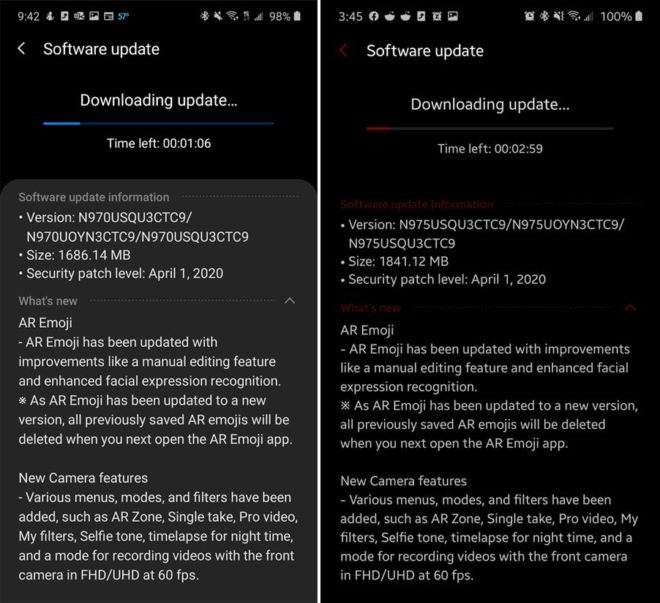
As for what’s included, these Note 10 updates are similar to the Galaxy S10 updates that went out last week. They include new camera features like timelapse for night mode, support for recording videos in FHD/UHD at 60fps with the front camera, and a Pro Video mode that lets you adjust settings like the ISO, shutter speed, and exposure while recording video.
Also packed into this update are Gallery improvements like grouping of similar photos for a more organized gallery and an improved search feature that’ll let you find photos based on info like the time or place they were taken. The Samsung keyboard now has a new undo/redo gesture that you can perform by swiping left or right on the keyboard with two fingers, too.
There’s a new Quick Share feature that’ll let you easily beam files to nearby Samsung devices, too, and the April 2020 Android security patches are packed in there as well. The full changelog for this new update is available at the bottom of this post.
These new updates are now rolling out over the air to the Galaxy Note 10 and Note 10+. You should see it hit your device in the coming days, but if you don’t feel like waiting you can try checking for your update manually by going into Settings > Software update > Download updates manually.
If you’ve got a T-Mobile Galaxy Note 10 or Note 10+, let us know when your update hits!
AR Emoji
- AR Emoji has been updated with improvements like a manual editing feature and enhanced facial expression recognition.
- As AR Emoji has been updated to a new version, all previously saved AR emojis will be deleted when you next open the AR Emoji app.
New Camera features
- Various menus, modes, and filters have been added, such as AR Zone, Single take, Pro video, My filters, Selfie tone, timelapse for night time, and a mode for recording videos with the front camera in FHD/UHD at 60 fps.
Gallery
- Similar images are now grouped together for a more organised viewing experience.
- A feature has been added that allows you to merge multiple different groups of albums into one group, or merge different groups and albums into one group.
- An improved search feature has been added to find pictures based on information such As the time or place pictures were taken.
- The Quick crop function has been added to enlarge and crop parts of high resolution images.
Samsung keyboard
- A multilingual translation feature has been added.
- A feature has been added for searching for Various items, such As emojis and stickers, at one time.
- A text undo/redo feature has been added. (Swipe two fingers left or right on the keyboard.)
- An icon to open Samsung Pass has been added.
Quick Share
- Files can now be quickly and easily shared with nearby Samsung devices using Quick Share.
Music Share
- Music Share now lets you share music with your friends using a Bluetooth audio device.
Thanks Aaron and Rove!
