Apple iOS 10 brings refreshed lock screen alerts, redesigned apps, new Messages features

Apple today gave us our first look at iOS 10, the next major update to its mobile operating system.
Apple touts that iOS 10 has 10 new features, starting with a redesigned user experience. The lock screen of iOS 10 has been refreshed, complete with new-look notifications that you can interact with using 3D Touch. This works with both Apple apps and third-apps. Apple is also adding Raise to Wake, which will let you view your phone’s lock screen by raising your phone.
Apple is also making a big change to Siri by opening its assistant up to third-party developers. That means that you can use Siri to do things like compose a message in WhatsApp by saying something like “Send Mike a WhatsApp message that says ‘Want to get lunch?’”.
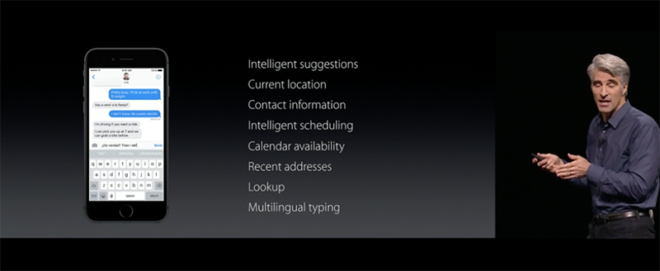
If you’d prefer to type out your messages with a keyboard, you’ll be able to use iOS 10’s improved QuickType keyboard. With it, you’ll get more intelligent word suggestions and intelligent scheduling, which can read the info that’s in your conversation and fill out your calendar if you’d like. There’s also multilingual typing, which will let you type out your messages in multiple languages without switching keyboards.
Next up are some changes Apple’s own apps. For example, Photos is gaining facial recognition for finding images of certain people, object and scene recognition, and a feature called Memories that’ll bundle together photos and videos of a trip or event and create a little movie for you. Maps is getting an all-new design that includes proactive suggestions, traffic on route, and quick controls for finding food and gas stations along your route. Apple announced that it’s opening Maps up to developers, too, so that you can do things like book an OpenTable reservation inside of Maps.
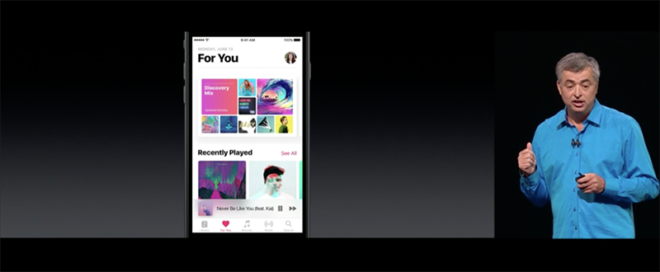
Apple Music is getting a refresh, too, with an all-new design that includes larger fonts, a downloaded music tab, and lyrics in Now Playing. Apple News is redesign of its own with sections like Trending, Sports, and sections that are created for you based on the stuff that you like to read. With iOS 10, Apple News will also show you breaking news notifications on your lock screen.

iOS 10 will also bring with it an all-new Apple app called Home. The Home app acts as a hub for all of your HomeKit-enabled devices, giving you quick access to your connected light bulbs, garage door, and so on.
Moving on to communication, Apple’s Phone app is gaining support for voicemail transcriptions, and Apple will also roll out VOIP APIs that’ll let apps like WhatsApp act more like the Phone app. That means that they’ll get full lock screen images for incoming calls, integration into Favorites and Recents, and more.

Rounding out Apple’s major iOS 10 announcements today is Messages. iOS’s messaging app is gaining a ton of new features with the iOS 10 update, including rich links that’ll preview images, videos, and web links; Bubble Effects that’ll let you shrink and grow your message bubble for added effects; Invisible Ink that’ll let you create blurred images that can be revealed with a swipe; handwritten messages; full-screen effects; emoji that’s three times larger; and emoji prediction. Apple is also giving Messages an app store that’ll let developers add features like stickers, the ability to order food, send payments, and more, all without leaving the Messages app.

iOS 10 will be available in a developer preview today, with a public beta rolling out in July. To sign up to be an Apple beta tester ahead of time, head right here. iOS 10 will launch to the public this fall, and it’ll be available on these devices:
- iPhone 5
- iPhone 5c
- iPhone 5s
- iPhone SE
- iPhone 6
- iPhone 6 Plus
- iPhone 6s
- iPhone 6s Plus
- iPod touch 6th gen
- iPad 4th gen
- iPad Air
- iPad Air 2
- iPad Pro
- iPad mini 2
- iPad mini 3
- iPad mini 4
