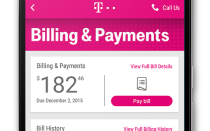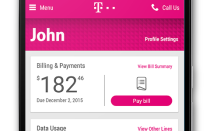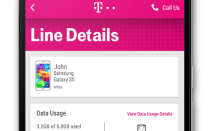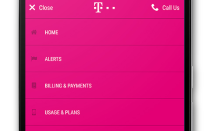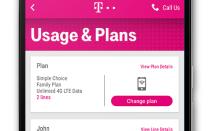T-Mobile launches Binge On short codes to quickly toggle service, new T-Mo app launching as well
UPDATE: The new T-Mobile app for Android can be found in the Play Store right here. I’ve also include some images of the new app that you can find at the bottom of this post.
Along with the news that T-Mobile has added four more services to the free streaming portion of Binge On, Magenta has officially rolled out faster ways to enable and disable Binge On.
New short codes for enabling and disabling Binge On are going live today. Some folks were briefly able to use these codes earlier this month when they were in testing, but today they’re officially launching for all. With these short codes, you can dial #BNG# (#264#) to check your Binge On status, #BOF# (#263#) to disable Binge On, and #BON# (#266#) to enable Binge On.
T-Mo is also making it easier to access your Binge On settings through other means. Magenta says that it now takes fewer clicks to access Binge On settings through MyT-Mobile.com and in its refreshed T-Mobile app. The new app is rolling out today to a “small group” of Android users and will expand to more in the coming weeks. The iOS version will launch in February. A new T-Mo app leaked last month, but it’s unclear what might’ve changed in the app between then and now.
For folks that want to want high-definition video on mobile, T-Mobile has always offered the ability to disable Binge On. However, some felt that the process to disable Binge On was a bit complicated. The launch of these short codes makes it much easier to disable or enable Binge On, requiring five button presses in your phone’s dialer.
As for the new T-Mobile app, I’m working to get more info about it right now. If you’re one of the lucky folks that gets access to it, let me know!
Source: T-Mobile