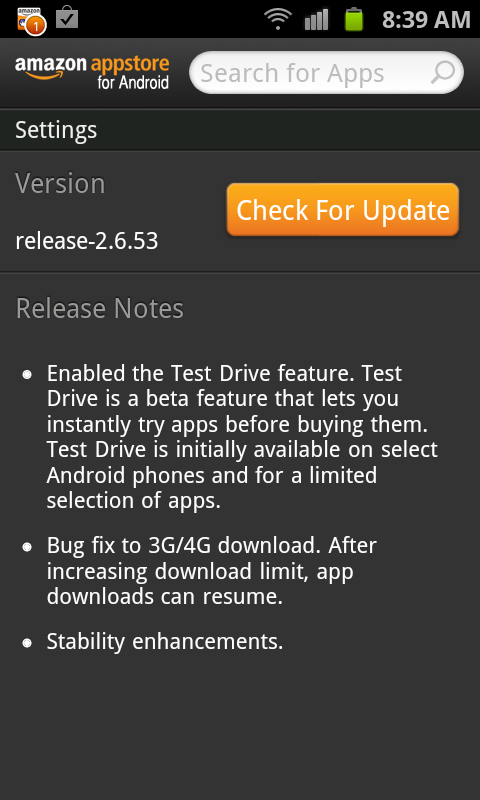Amazon’s App Store Update Includes Test Drive Feature, Try Apps Before You Buy Them
While most of our Android attention is focused on Google’s own Play store, the Amazon Appstore has become its own competitor and a new update makes it even more so. The change-log for yesterday’s release highlights a new “Test Drive” option: a “beta feature that lets you instantly try apps before buying them.” If this works the way we all hope it could, I’m adding this to my Android Challenge.
The on-app version is a “beta feature” included with the 2.6.53 release of Amazon’s Appstore app. Amazon says they are making it available to a select group of Android phones now with a limited selection of apps, and plans to roll it out to many more devices over the coming months.
This could be the reason to give Amazon’s Appstore a try if you haven’t already done so. Hit the link below to give it a go, make sure to hit the link on your phone.
Update Info on Test Drive:
How do customers Test Drive your app?
Customers click the “Test Drive” button on an app product page and in seconds, they can use their phone’s touch screen and accelerometer to control the app, simulating the experience of the app running on their phone. Test Drive provides customers with the experience of running an app for the first time, as if it were freshly installed. Customers can purchase or download the app at any point during the Test Drive experience.
The Test Drive beta is available for free to customers who update to the latest release of Amazon Appstore for Android on their phone (version 2.6.53 or higher). Initially, Test Drive will be available on select phone models but over the coming months, we will roll it out to many more. When new phone models are supported, the Test Drive button will automatically appear on apps that are enabled for Test Drive.
How does Test Drive work?
Amazon brings the Test Drive experience to Amazon.com and Android phones using the massive server fleet that comprises the Amazon Elastic Compute Cloud (EC2), a web service that provides on-demand compute capacity in the cloud for developers. When customers click the Test Drive button, we launch a copy of the app on EC2. As customers interact with the app, we send those inputs over the phone’s WiFi Internet connection to the app running on Amazon EC2. Our servers then send the video and audio output from the app back to the customer’s computer or phone. All this happens in real time, allowing customers to explore the features of the app as if it were running locally on their mobile device.