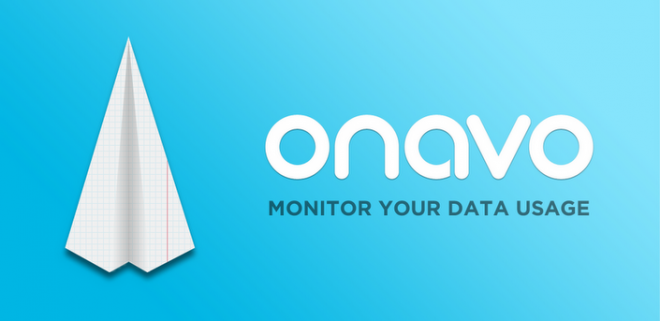Concerned About Your Data Usage While Roaming, Try Onavo
It’s rare that we preview and throw our weight behind an app on TmoNews, as a carrier-specific blog I haven’t attempted to cover a lot of outside of T-Mobile’s purview. Sometimes an app comes along that’s worth bringing your attention to and given the recently leaked upcoming changes for T-Mobile’s domestic roaming policy, we bring you Onavo. Onavo is a Android/iOS application designed to help watch your data usage and control your data bill. Onavo works to put you in control of your 3G data plan “…using compression, simple reports and basic tools, Onavo helps smartphone users get the most out of their data plan, without complication or effort.”
As it turns out, Onavo did some research and discovered that T-Mobile’s new caps on domestic roaming will affect 1 in 5 subscribers, according to their own research. We should mention that T-Mobile’s numbers are much smaller than what Onavo discovered, like around 10k customers which is a far cry from 1 in 5. Moving on, Onavo highlights that the domestic roaming caps account for just 2-3% of your total data plan so imagine how fast you would work your way through that allotment if you found yourself in an area with poor T-Mobile coverage. Onavo’s free Android and iOS apps helps users stretch their data by showing you exactly what kind of data your apps are using. Along with that, Onavo has provided us with 5 tips for keeping on top of your data usage:
- Don’t shop on the go: the app store is for Wi-Fi and apps along with music downloads should be downloaded when you are on a Wi-Fi connection. In other words, don’t use up your data allotment downloading from the Android Market.
- Switch email to manual: “push” email allows for your device to constantly check for new emails and download them automatically. Changing your settings to “manual” and get emails only when you want them.
- Use mobile websites: a number of websites, including TmoNews have mobile addresses for use with smartphones. Instead of typing www before a url, try m.url instead.
- Compress your data: Apps like Onavo can compress your data by as much to 80% without impacting the way you use your phone. This can help you avoid hitting your data plan or roaming caps along with telling you how much data each app is using.
- Movies are made for Wi-Fi: save YouTube, Netflix and other movie sites for Wi-Fi. Really, you can hold off on watching the guy jumping into a poll from the roof while screaming the TMNT theme song until you are back on Wi-Fi.
Ok, so some of these are obvious and most of you are already very familiar with such tips so they aren’t going to come as any surprise. Onavo says that their 80% data compression claim overall equates to data savings in the 30-40% range. That’s huge. So yes, these tips aren’t anything new or shocking, but that’s the point, these are things we just do and don’t think about. A few tweaks here and there and perhaps you’ve got some extra data allowance available for the month. If you want to give it a try, Onavo is free in the Android market and has a 4.4 score out of 5 with 6,300 reviews. Also, they are super nice guys and that’s a big plus in my book. Hit the Android Market link below to check Onavo out: