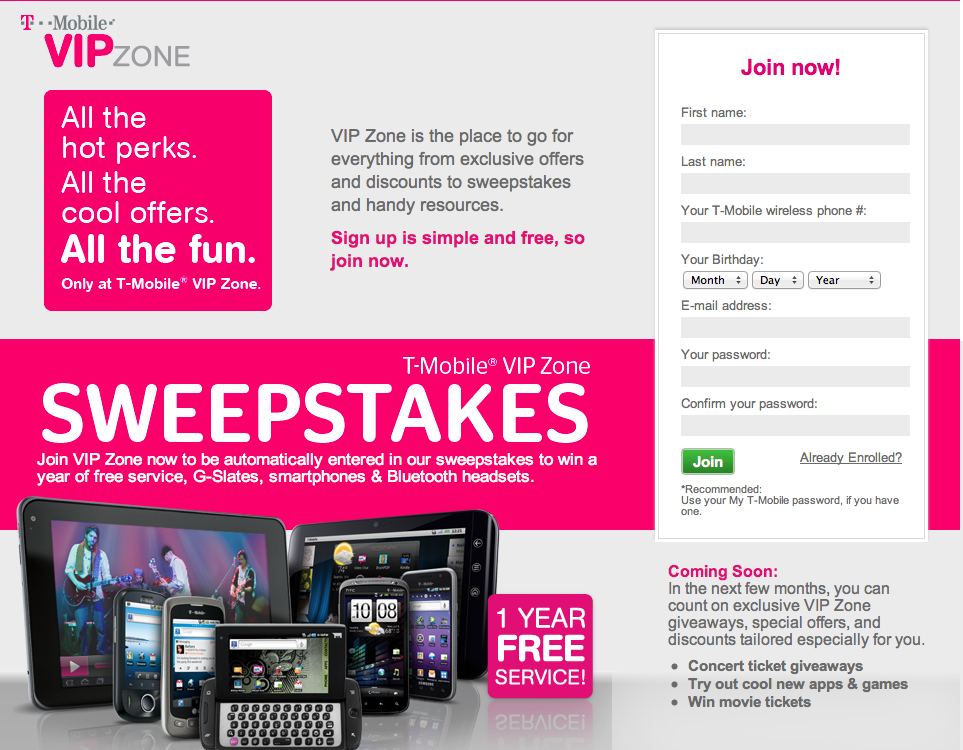Things are moving fast for us today with a few crafty TmoNews readers already coming up with the “live” link for the upcoming VIP Zone T-Mobile loyalty program. A quick look at http://tmobile.promo.eprize.com/customer/ or http://www.tmobile.com/vip will take you to a page with the above image ready and waiting for you. We haven’t tried registering yet (its important for us to bring you this news first!) but we’re eager to hear what you discover when this link hits the interwebs. T-Mobile tells us whats in store for the VIP Zone in the coming months:
“In the next few months, you can count on exclusive VIP Zone giveaways, special offers, and discounts tailored especially for you.”
You’ll also have a chance to win concert tickets, try out cool new apps and games along with winning movie tickets. Hip hip hooray! Carly personally delivers movie tickets to your door…just kidding Andrew!
Frequently asked questions
While the Official Rules outline the complete details of this promotion, your question may already be answered below.
Q1. What are the prizes for this promotion?A1. See the Official Rules for complete details.Q2. How many prizes could I win?A2. Entry is awarded at first login once registration is verified and every subsequent game play after that initial login.Q3. How do I play the instant win game?A3. If you have Flash installed on your computer, follow the on-screen instructions on the game page to find out if you won.Q4.I won the instant win game, but never received an email with more details. What should I do?A4. To make sure you get emails, add fulfillment@eprizefulfillment.
com to your address book. Fill out the form below to let us know you didn’t receive your winning email.Q5. How will I know if I’m the sweepstakes winner?A5. The grand prize drawing will be held after the promotion ends on or around 10/17/11. The winner will be notified via the contact information provided upon registration.Q6. I got a message that I’ve already entered today, but I haven’t. What should I do?A6. First, make sure you are visiting T-mobile VIP Zone Sweepstakes directly rather than a bookmarked page in your browser. You may also need to clear your Temporary Internet Files. Just click ‘Tools’ on the menu bar at the top of your browser and selecting ‘Internet Options’ from the drop down menu. Choose the ‘Delete Files’ button and delete all of your Temporary Internet Files. This should help.Q7. I think I’m having technical issues. What should I do?A7. Sometimes it’s a simple thing like updating your browser. Check to be sure that you have a modern version of Internet Explorer, Firefox, or Safari. Also, you may want to be sure you have the latest Flash player (it’s free!) and check your browser preferences section to be sure Javascript is enabled.Q8. Once I register for the sweepstakes, how will my information be used?A8.Your information is primarily used to contact you if you’re a winner, and if you sign up to receive emails from us. See our Privacy Policy for complete details.Q9. I have recently moved or updated my email address. Can I change my registration information for this promotion?A9. We apologize for any inconvenience, but due to the number of entries we receive, we are unable to change registration information unless you are awarded a prize. If you do win a prize during the promotional period, please contact fulfillment@eprizefulfillment.com and provide your updated information.Q10. Why can’t I use my P.O. Box address on the registration form?A10. Our shipping service cannot ship any prizes to a P.O. Box, so if you’re identified as a winner, we’d need to send the prize to your home. Also, your home address allows us to identify your residence for eligibility purposes.